

2020-01-30
In these turbulent times, many companies are forced into going remote. Being a 100% remote company for over six years, Skyscrapers has quite some experience in this area. We are happy to share that experience with the world. This post is an introduction to how we do remote communications at Skyscrapers.
At the end of this post, you’ll find a link to our internal Communication Guidelines which have much more detail on each of the guidelines. We’re also offering a bonus that might help you out even more if needed.
For many years, we are happy users of ZOOM for videoconferences, and Slack for day-to-day communications. However, the information in this post just as easily can be applied to your preferred tools.
Remote teams are only as successful as their ability to communicate with their peers.
Compared to regular in-person teams, remote teams experience essential differences.
Much meta-information is lost: non-verbal communication (body language, intonation, …), physical context and so on. Because of this, things can easily be misinterpreted or trigger an emotional response. As a sender, it’s difficult to know how the message was received, if it was even received.
It’s also more difficult for informal information to spread. In a typical company, much informal information goes around: who’s working on what, who is stuck, emotional states of people and what’s going on in people’s personal lives. Besides keeping everybody up to date, informal information automatically creates a sense of togetherness, flow and trust. In a remote team, you need to add this information consciously to get the same benefits.
Many of the guidelines in this guide directly support these challenges.
Most of these guidelines apply to Slack, our preferred channel for day-to-day interactions, which is mainly text-based.
Videoconferences are the best way to quickly align as a team, discuss work and make decisions. Even more important is that you can see and talk with your colleagues from time to time so that you don’t become isolated.
The above was a summary of our internal communication guidelines, which have much more detail. You can check these out for yourself as we’ve shared this page publicly right here.
By the way, these are hosted on Notion, yet another excellent tool for companies working remote that want to share information internally.
Hopefully this information proves useful to help you build your remote working environment. Let us know what you think of them, or if you have any additional insights or ideas that we can integrate as well.
Bonus: I’m making available meeting slots where you can ask me anything about our experience with remote working in the last six years. Just book a slot with me on Calendly (yup, yet another great remote working tool 😁) and talk to you soon!
(Photo by Wendy Scofield on Unsplash)


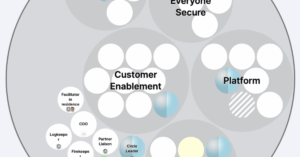


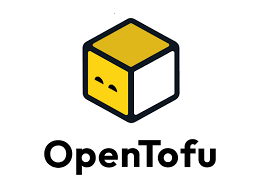


Need a solid go-to partner to discuss your DevOps strategy?